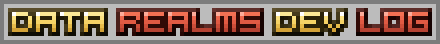
Cortex Command’s Linux builds are now updated to the 1.0 version! You can find them in the licensing area, or on your Humble Bundle download pages. Let us know how it works and if you run into any trouble. Hope you enjoy!
We know the learning curve for getting into the game is still steep, and we’re working on making it more accessible. In the mean time, here’s a nice action packed tutorial for how to play the damn thing :] Thanks to @xxXChaosKingXxx for putting it together:
You can follow any responses to this entry through the RSS 2.0 feed.
Both comments and pings are currently closed.
64 Responses to “Cortex Command 1.0 for Linux, and Video Tutorial”
-
mitsch -
# October 15th, 2012 at 10:31 pm
@Svartalf:
“Regarding error:
[…]
This is odd. Not able to reproduce on my end (wouldn’t have even cut this if it was doing that. 😀 ) – I guess I need to pour in an Arch on a machine and install accordingly to see what is going on there.”You can also use Debian Sid – I use it and I got the same error. Thinkpad T410, Intel Ironlake Graphics
-
kabamaru -
# October 18th, 2012 at 7:22 am
You might want to put configuration files in a separate (preferably hidden) folder in the user’s home directory, instead of the game’s installation dir. The reason is, if someone installs this system wide, he won’t have the write permissions to save any data. There are workarounds for this, but not all users are geeks like me. I’ve nearly 60 games from Humble Bundles, and only Cortex Command and NightSky do this thing. Just a suggestion 😉
Needless to say, kudos for 1.0 release :)))
-
gavlig -
# October 21st, 2012 at 3:55 pm
@svartlaf: any news on arch bug?
-
Ante -
# October 21st, 2012 at 8:56 pm
beware the crab nuke, kills all on field
STEPS to make a crab nuke
1 put a ton of crabs in anything 20 or so is good
2 drop it
3 make sure it explodes when dropped killing all crabs
4 everyone dies even your brain which in a long way down in a protected room on other side of map
5 RAGE QUIT
6 Post problem
7???
8PROFIT -
cp -
# October 25th, 2012 at 11:06 pm
I was encountering the segfault-error (like others) with the x-screen showing:
> Failed to load datafile object with following path and name:
> Base.rte/GUIs/Skins/MainMenu/text
> The last frame has been dumped to ‘abortscreen.bmp’In Milo’s post I saw this strace line:
20579 open(”Base.rte/GUIs/Skins/MainMenu/text000.bmp”, O_RDONLY) = -1 ENOENT (No such file or directory)So I just copied text.bmp to text000.bmp and got other files that were not found (brownuii.bmp,hsize000.bmp,smallfnnt.bmp), which I made a renamed copy of (source files were browngui.bmp,hsize.bmp and smallfont.bmp). With those renamed files the error changed to the following:
ALSA lib pcm_direct.c:980:(snd1_pcm_direct_initialize_slave) unable to install hw params
ALSA lib pcm_dsnoop.c:623:(snd_pcm_dsnoop_open) unable to initialize slave
ALSA lib pcm_direct.c:980:(snd1_pcm_direct_initialize_slave) unable to install hw params
ALSA lib pcm_dmix.c:1030:(snd_pcm_dmix_open) unable to initialize slave
ALSA lib setup.c:565:(add_elem) Cannot obtain info for CTL elem (MIXER,’IEC958 Capture Switch’,0,0,0): No such file or directory
ALSA lib pcm.c:2217:(snd_pcm_open_noupdate) Unknown PCM cards.pcm.hdmi
ALSA lib pcm.c:2217:(snd_pcm_open_noupdate) Unknown PCM cards.pcm.hdmi
ALSA lib pcm.c:2217:(snd_pcm_open_noupdate) Unknown PCM cards.pcm.modem
ALSA lib pcm.c:2217:(snd_pcm_open_noupdate) Unknown PCM cards.pcm.modem
ALSA lib pcm.c:2217:(snd_pcm_open_noupdate) Unknown PCM cards.pcm.phoneline
ALSA lib pcm.c:2217:(snd_pcm_open_noupdate) Unknown PCM cards.pcm.phoneline
ALSA lib pcm_dmix.c:957:(snd_pcm_dmix_open) The dmix plugin supports only playback stream
ALSA lib pcm_direct.c:980:(snd1_pcm_direct_initialize_slave) unable to install hw params
ALSA lib pcm_dmix.c:1030:(snd_pcm_dmix_open) unable to initialize slave
Attempting to start PulseAudio sound driver
Initialized sound against PulseAudio sound driver.
Shutting down Allegro due to signal #11
Segmentation faultI then tryed installing libtxc-dxtn-s2tc-dev, like proposed by Frank-R, which brought me to my current error I’m not able to resolve:
ALSA lib setup.c:565:(add_elem) Cannot obtain info for CTL elem (MIXER,’IEC958 Capture Switch’,0,0,0): No such file or directory
ALSA lib pcm.c:2217:(snd_pcm_open_noupdate) Unknown PCM cards.pcm.hdmi
ALSA lib pcm.c:2217:(snd_pcm_open_noupdate) Unknown PCM cards.pcm.hdmi
ALSA lib pcm.c:2217:(snd_pcm_open_noupdate) Unknown PCM cards.pcm.modem
ALSA lib pcm.c:2217:(snd_pcm_open_noupdate) Unknown PCM cards.pcm.modem
ALSA lib pcm.c:2217:(snd_pcm_open_noupdate) Unknown PCM cards.pcm.phoneline
ALSA lib pcm.c:2217:(snd_pcm_open_noupdate) Unknown PCM cards.pcm.phoneline
ALSA lib pcm_dmix.c:957:(snd_pcm_dmix_open) The dmix plugin supports only playback stream
Attempting to start PulseAudio sound driver
Initialized sound against PulseAudio sound driver.
AbortedI guess it might be a pulseaudio related problem. I’m now trying to dig into gdb and strace, but I’ve never workt with this kind of sorcery before 😉
-
cp -
# October 25th, 2012 at 11:39 pm
I was wrong, the error is the same as before installing libtxc-dxtn-s2tc-dev. I’ve tryed my best with gdb and strace, all the outputs can be seen here: http://pastebin.com/r23956iL
Hope this helps. -
cp -
# October 25th, 2012 at 11:59 pm
I’m so happy finding out that the 32bit-version works just fine.. tnak you data realms for an up-to-date linux version <3
-
jose1711 -
# October 27th, 2012 at 6:33 pm
sorry but where to download the fixed up-to-date version? i checked hib already (not there). thanks, jose
-
gavlig -
# November 9th, 2012 at 10:30 pm
Maaan, will I ever get working linux version? I thought you guys support us, but it looks like nobody cares anymore since people already bought the game.
-
mariachi -
# November 25th, 2012 at 10:00 am
I still get the
Failed to load datafile object with following path and name:
Base.rte/GUIs/Skins/MainMenu/text
The last frame has been dumped to ‘abortscreen.bmp
in the 64bit version.
-
ZeroKnight -
# January 25th, 2013 at 3:15 am
Same error as Mariachi; can’t load Base.rte/GUIs/Skins/MainMenu/text
-
ZeroKnight -
# January 25th, 2013 at 3:57 am
Forgot to mention I’m on x86_64 Arch Linux.
I found this in an strace:
——
open(“Base.rte/GUIs/Skins/MainMenu/text.mpp”, O_RDONLY) = -1 ENOENT (No such file or directory)
open(“Base.rte/GUIs/Skins/MainMenu/text000.bmp”, O_RDONLY) = -1 ENOENT (No such file or directory)
——
mpp? Is that a typo?
I symlinked text.mmp and text000.bmp to text.bmp, re-ran and got another error saying it couldn’t find “Base.rte/GUIs/Skins/MainMenu/hsize.bmp”. So I ran another strace and found this:
——
open(“Base.rte/GUIs/Skins/MainMenu/hsize.mmp”, O_RDONLY) = -1 ENOENT (No such file or directory)
open(“Base.rte/GUIs/Skins/MainMenu/hsize000.bmp”, O_RDONLY) = -1 ENOENT (No such file or directory)——-
hsize.mmp … another typo? And again with that triple zero… anyway, I symlinked those to hsize.bmp and once again re-ran. Now it can’t find “Base.rte/GUIs/Skins/MainMenu/smallfnnt”. That has to be a typo. strace also showed this:
——
open(“Base.rte/GUIs/Skins/MainMenu/smallfnnt.bmp”, O_RDONLY) = -1 ENOENT (No such file or directory)
open(“Base.rte/GUIs/Skins/MainMenu/smallfnnt000.bmp”, O_RDONLY) = -1 ENOENT (No such file or directory)——
Again with triple zero. Another pair of symlinks and I tried again, and once again, it can’t open something; this time “Base.rte/GUIs/Skins/MainMenu/brownuii”. Another typo, geez… should be “browngui”. strace said it also failed to open the same filename with the affixed triple zeros. (Looks like a pattern here, so I’ll only mention when it doesn’t have triple zeros)
After that I tried running again and it flat out segfaulted with no error. I can’t decipher anything else in the strace, so I’ll pastebin it. A little bit after it reads my symlinked brownuii, it segfaults.
-
ZeroKnight -
# January 25th, 2013 at 4:24 am
Didn’t see the earlier comment by Svartalf asking for ldd output, so here that is:
And I probably should have included this earlier, but here’s the full strace of ./CortexCommand (without the symlinks I made). It’s not nearly as long because it dies as soon as it can’t load text.bmp, so bare that in mind.