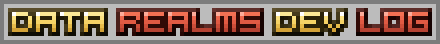
Archive for October, 2006
 Just to let everyone know, we fixed the silly problem of avatar images not working in the forums. You shuold be able to change them fine now!
Just to let everyone know, we fixed the silly problem of avatar images not working in the forums. You shuold be able to change them fine now!
http://www.datarealms.com/forum/viewtopic.php?p=2991#2991
While working on the joystick code, I hit a snag:
http://www.allegro.cc/forums/thread/588230
Not 10 hours later, I had a patch for the problem! Amazing! Thank you gnolam for the awesome effort!
 In other news, we’ve implemented GIBBING! Yes, now any MOSprite can have a limit of wounds at which point it will gib into completely custom number and types of chunks of whatever else!
In other news, we’ve implemented GIBBING! Yes, now any MOSprite can have a limit of wounds at which point it will gib into completely custom number and types of chunks of whatever else!
So, for example, each part of the body of any actor can become gibbed if it receieves enough wounds. It’s pretty sweet to watch. The green soldier’s head will, after receiving 4 wounds, break into about a hundred blood MOPixels, a few larger chunks of meat (MOSParticles), and one single helmet MOSRotating:
InstanceName = Green Clone Head
[…]
AddGib = Gib
GibParticle = MOPixel
CopyOf = Drop Blood
Count = 100
Spread = 3.14
MaxVelocity = 10
MinVelocity = 1
AddGib = Gib
GibParticle = MOSParticle
CopyOf = Flesh Chunk 1
Count = 3
Spread = 3.14
MaxVelocity = 10
MinVelocity = 1
AddGib = Gib
GibParticle = MOSRotating
CopyOf = Helmet Gib
Count = 1
Spread = 3.14
MaxVelocity = 10
MinVelocity = 1
WoundLimit = 4
Just wait till we get the rocket gibbing properly! The wound limit is just one of the criteria for gibbage to happen: a hard enough impact with terrain or other MOSprites will also cause it to trigger. So prepare to see some real carnage if you slam your dude into a concrete wall, or crash the rocket recklessly…
Another thing on the effects front is a more impressive explosion for the rocket and other heavy machinery. It’ll basically be a particle type which leaves stationary fire balls after itself. The fire balls will then turn into large black smoke balls and finally dissipate. Hopefully it’ll add some burning-fuel-looking substance to large explosions.
You may have noticed that we have employed an ‘open’ development style with Cortex Command. It means that since very early stages of the process we have been continually putting out versions for you to try and give us feedback on.
This has worked great so far, where people have had fun testing even the really crude early versions, while giving us both continuous motivation boosts and guidance on what’s working and what isn’t.
With the latest versions put out we did more extensive playtesting sessions with groups of people who have never seen the game before. We looked at what they were having fun with and what was getting in the way of them having even more fun. We also carefully noted what was downright frustrating for them.
The results are in and fall into several major areas which we are making some drastic changes to. We will cover these over the next few posts. First off:
CONTROL SCHEME
It’s clear that the current scheme requiring a d-pad/4-way cursors and six action buttons just isn’t cutting it. It’s not intuitive enough to be precisely aiming with up and down, and have so many additional action buttons for the player to learn. We can do better: (pardon my messy sketch)
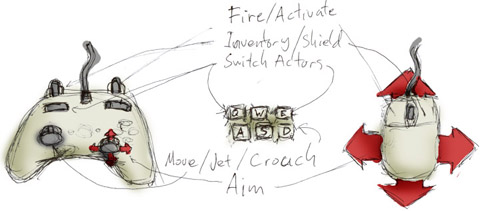
Instead, we’ve figured out a scheme which will work in both the PC and gamepad/console setups. On the PC side, we will take some cues from FPS’s and canonical titles like Soldat, where the aiming is done with the mouse, and movement with W-A-S-D. Only four additional buttons are required: Left and right mouse, and Q and E for switching actors (perhaps to be substituted with the mousewheel).
On a gamepad, aiming will be done with one analog stick, and movement with another. Two shoulder buttons will switch between actors, and another two buttons/triggers will provide be the remaining action controls which will soon be explained.
The movement keys/stick will work so that side to side does the same thing it currently does in the latest build, namely makes the actor walk left or right. Running will be implemented (see following posts), and can be activated by double tapping the digital A or D key, or pressing the analog stick all the way to the left or right.
Pressing W or up on the stick will activate the jet pack or equivalent jump mechanism. The side buttons/stick motion can then also be used to control the jet jump direction.
S or down on the stick will cause the character to crouch or throw himself on the ground. This will be useful to avoid incoming fire, and to crawl along the ground along with the side movement buttons.
The mouse or aiming stick will cause a cursor/corss hairs to move around a fixed circle around the currently controlled actor. The camera view will follow centered on these cross hairs. The radius of the invisible circle will be determined by the currently equipped device’s view range. A sniper rifle will have a very large circle compared to a pistol, for example. The actor’s weapon stance and accuracy of the weapon is also affected by how far away the aiming cursor is from him when firing.
Firing the currently equipped device will be done with the left mouse button or right action trigger on the gamepad.
By holding down the right mouse button or left trigger, inventory mode is entered and several things will happen depending on the context. First, if the actor is carrying a ballistic shield in his inventory, he will hold it up with his secondary (background) arm as long as the inventory button/trigger is depressed. The aim stick/mouse will now control the shield to face the aim direction and guard against incoming projectiles.
At the same time, whatever device/weapon is held in the primary arm will automatically start to be reloaded. The reloading progress will be shown and heavier weapons will tend to take longer to reload. Releasing the inventory button in mid-reload will cancel the reloading and it will have to be restarted later.
Finally, a pie menu will appear above the actor while in the inventory mode. It will be controlled by the movement stick/buttons, and allow the player to drop, pick up, and switch devices in inventory. This means actual movement is disabled while in inventory mode.
Hopefully the shield and dropping to the ground mechanic will make firefights last longer and be more tactical than just “spray-and-pray”. There will hopefully be extended exchanges of fire and reloading/shielding going on. Firefights were one of the outstanding aspects of ‘fun’ people seemed to have with the game during testing.
This is just a draft of how things are going to change with the controls; any suggestions or ideas in the comments are very welcome.
 Here it is! I’ll write more about what has changed soon… but there’s a lot: AI (both enemy and your own non-controlled team members), magazine reloading, new gun, better digging tools, complete main menu, customizable controls, etc.
Here it is! I’ll write more about what has changed soon… but there’s a lot: AI (both enemy and your own non-controlled team members), magazine reloading, new gun, better digging tools, complete main menu, customizable controls, etc.
No need to uninstall the last one, this one will install over it correctly.