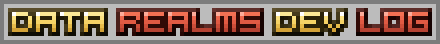
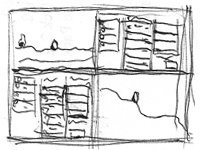 So, where is the build, you ask?!
So, where is the build, you ask?!
Well… let’s just say some unforseen troubles got in the way of getting it out there earlier. Like lots of unexpected hidden bugs, and losing an entire day reinstalling all the software on my uncooperative machine.
There’s still some nasty bugs to track down.. but while waiting in progress bar hell yesterday I had some time to think through the in-game purchasing GUI (graphical user interface) layout and how it’ll work.
The idea is that you can cycle between Actors on your team, one of which is your Brain (or Cortex – get it?). The Brain can’t move or really do anything physically. However, when you switch to it, the communications link with the orbiting space station is established and the purchasing GUI will pop up, occupying half of your (split) screen:
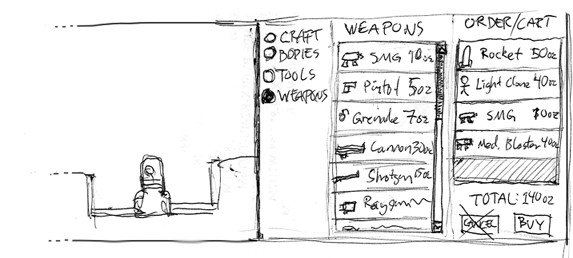
This GUI layout consists of three columns and has to be completely navigatable with each player’s respective directional keys/stick. The leftmost column is the category selector, which is a set of radio buttons that determine what shows up in the next column to the right.
That middle column is where the items for the selected category are displayed, along with their price (in ounces of gold). To add anything in here to your order, or ‘shopping cart’, just scroll and select it with the up/down buttons and use fire to add it. The item will then appear in the next column over.
Your order column all the way on the right, shows what you’ll when you hit the ‘BUY’ button – if you have enough gold to pay for the total cost. Another criteria for the buy button to be activated: you need to have at least one space craft in your order. There will be several types of craft, only some which can carry ‘bodies’ (clone soldiers or robots) to aid you in your mining operations. Also, some craft will not be able to ferry gold back to the station (think cheap one-way drop ships that slam into the ground). Using the fire button on any item the order list will delete it from the current order.
So, the player navigates between the columns with the left and right keys, and through the lists with up and down. Hopefully it’ll be intuitive enough. We’ll try to build as much assists into the functionality as possible, parhaps including a way to save an order setup so you don’t have to keep selecting the same items over and over each time you need a new soldier. There’s some room in the lower left corner of the layout for this..
That’s all for now; back to the great bug hunt!
You can follow any responses to this entry through the RSS 2.0 feed.
Both comments and pings are currently closed.
4 Responses to “GUI design”
-
Ryan A -
# August 13th, 2006 at 12:09 am
Sounds good so far, gang. It is interesting to see how some of the peices are coming together, like the purpose of the brain in the current build. In addition, it’ll be cool seeing prom’s gui finally being implemented. Keep it up :).
-
Fat Zombie -
# August 13th, 2006 at 12:42 pm
Wow! That’s a great idea. I can’t wait to order guns.
-
gnat -
# August 13th, 2006 at 6:07 pm
Yay, I love concept art!
Interestingly enough, CC is starting to remind me a lot of another game (turn based strategy) called M.A.X: Mechanized Assault and eXploration! Anyone here remember that game?
Can’t wait to “be the brain” come later this year 😉
-
Claribel Cruz -
# June 5th, 2012 at 2:40 am
😉 It does not matter how slowly you go, so long as you do not stop. Confucius (551-479 BC)