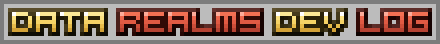
You may have noticed that we have employed an ‘open’ development style with Cortex Command. It means that since very early stages of the process we have been continually putting out versions for you to try and give us feedback on.
This has worked great so far, where people have had fun testing even the really crude early versions, while giving us both continuous motivation boosts and guidance on what’s working and what isn’t.
With the latest versions put out we did more extensive playtesting sessions with groups of people who have never seen the game before. We looked at what they were having fun with and what was getting in the way of them having even more fun. We also carefully noted what was downright frustrating for them.
The results are in and fall into several major areas which we are making some drastic changes to. We will cover these over the next few posts. First off:
CONTROL SCHEME
It’s clear that the current scheme requiring a d-pad/4-way cursors and six action buttons just isn’t cutting it. It’s not intuitive enough to be precisely aiming with up and down, and have so many additional action buttons for the player to learn. We can do better: (pardon my messy sketch)
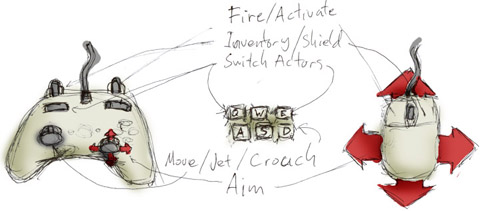
Instead, we’ve figured out a scheme which will work in both the PC and gamepad/console setups. On the PC side, we will take some cues from FPS’s and canonical titles like Soldat, where the aiming is done with the mouse, and movement with W-A-S-D. Only four additional buttons are required: Left and right mouse, and Q and E for switching actors (perhaps to be substituted with the mousewheel).
On a gamepad, aiming will be done with one analog stick, and movement with another. Two shoulder buttons will switch between actors, and another two buttons/triggers will provide be the remaining action controls which will soon be explained.
The movement keys/stick will work so that side to side does the same thing it currently does in the latest build, namely makes the actor walk left or right. Running will be implemented (see following posts), and can be activated by double tapping the digital A or D key, or pressing the analog stick all the way to the left or right.
Pressing W or up on the stick will activate the jet pack or equivalent jump mechanism. The side buttons/stick motion can then also be used to control the jet jump direction.
S or down on the stick will cause the character to crouch or throw himself on the ground. This will be useful to avoid incoming fire, and to crawl along the ground along with the side movement buttons.
The mouse or aiming stick will cause a cursor/corss hairs to move around a fixed circle around the currently controlled actor. The camera view will follow centered on these cross hairs. The radius of the invisible circle will be determined by the currently equipped device’s view range. A sniper rifle will have a very large circle compared to a pistol, for example. The actor’s weapon stance and accuracy of the weapon is also affected by how far away the aiming cursor is from him when firing.
Firing the currently equipped device will be done with the left mouse button or right action trigger on the gamepad.
By holding down the right mouse button or left trigger, inventory mode is entered and several things will happen depending on the context. First, if the actor is carrying a ballistic shield in his inventory, he will hold it up with his secondary (background) arm as long as the inventory button/trigger is depressed. The aim stick/mouse will now control the shield to face the aim direction and guard against incoming projectiles.
At the same time, whatever device/weapon is held in the primary arm will automatically start to be reloaded. The reloading progress will be shown and heavier weapons will tend to take longer to reload. Releasing the inventory button in mid-reload will cancel the reloading and it will have to be restarted later.
Finally, a pie menu will appear above the actor while in the inventory mode. It will be controlled by the movement stick/buttons, and allow the player to drop, pick up, and switch devices in inventory. This means actual movement is disabled while in inventory mode.
Hopefully the shield and dropping to the ground mechanic will make firefights last longer and be more tactical than just “spray-and-pray”. There will hopefully be extended exchanges of fire and reloading/shielding going on. Firefights were one of the outstanding aspects of ‘fun’ people seemed to have with the game during testing.
This is just a draft of how things are going to change with the controls; any suggestions or ideas in the comments are very welcome.
You can follow any responses to this entry through the RSS 2.0 feed.
Both comments and pings are currently closed.
33 Responses to “Big Changes, part 1 – Control Scheme”
-
ZoeJane -
# October 17th, 2006 at 11:49 pm
Sounds like Cortex Command will be much more intuitive to play! I like the ideas you got from the group sessions.
-
Lorne Whiting -
# October 18th, 2006 at 1:42 am
Hmm… Interesting…
Good luck. 😛 -
El Bodge' -
# October 18th, 2006 at 7:43 am
sounds very very interesting, loving the shield idea, and the fact that with this set-up ill finally play single player on my Laptop (control pad non-existant, n settings somehow didn’t change for me in last build, had to use usb Numpad in the end)
anyway, looking excellent, keep up the good work! -
The Punisher -
# October 18th, 2006 at 12:41 pm
Hmm… if this mouse thing is going to be in CC, i hope it will be an option… you know us veterans 😀 like the old way, I like the sheild idea the inventory idea and the prone idea.
Keep up the fantastic work! 😀 😀 😀 -
Fat Zombie -
# October 18th, 2006 at 12:44 pm
This sounds like a much better way of doing things! The mouse-look idea is a good one, it’ll be like Soldat, which has a pretty good control system.
The shield sounds good too; too often just one hit can disable your clone. Perhaps, also, some form of halting loss of life? Not restoring it, just halting it, like bandages?
Brilliant plans so far. Good to hear that it’s getting into the common eye!
-
Galaxy613 -
# October 18th, 2006 at 5:16 pm
Sounds great! But my concern is, that the gamepad setup is HEAVILY dependent on the gamepad being a XBox-type gamepad. I have two Gravis Gamepad Pro jobbys that only has a D pad on the left and 4 buttons on the right and 2 buttons on each of the shoulders. The current scheme you are thinking about will not work at all with my Gamepad(s). 🙁
I hope you can take a look into this and find a suitable way to deal with this, even IF it is just ignoring it.
-
Data -
# October 18th, 2006 at 6:33 pm
Yes, this is one of the two sacrifices we’re probably going to have to make while switching to this new scheme… to require a PC gamepad with two analog sticks and at least four buttons (around $20-30 retail) for player two. Doesn’t have to be a the wired 360 controller, but I’ve found it to be above and beyond the competition in terms of build quality and comfort. It does cost $40 though, but again there are cheaper alternatives too that would work just as well (ps2 knockoff USB gamepads, for example).
The other sacrifice is that two players can’t play on the same keyboard simultaneously anymore. This never worked that great anyway, since there are tight limits to how many keys can be pressed down at the same time on a single keyboard.
-
The Punisher -
# October 19th, 2006 at 6:28 am
NO!!!! No two player keyboarding!! 😯 😥
-
Galaxy613 -
# October 19th, 2006 at 10:52 am
Great, time to alienate half or 25% of the userbase for the sake of improvments! 😀
-
Fat Zombie -
# October 19th, 2006 at 12:33 pm
What?
Are you telling me people actually played two player with keyboards?
I sure hope that was sarcasm there, Galaxy. ¬_¬
-
SFOR -
# October 19th, 2006 at 4:06 pm
hey, what about customizable keyboard controls? say if i wanted to use w a s d (classic fps keyset) would it be possible in the new build?
-
SFOR -
# October 19th, 2006 at 4:07 pm
nevermind what i said about WASD keys.. i was stupid and it was late :p
-
assd -
# October 19th, 2006 at 4:16 pm
ive been playing this game for a while like and i must say 2 player’s on one keyboard was class not even joking it was loads of fun so why not have the option to use a diff control set but keep the original also?
-
anonymous -
# October 19th, 2006 at 6:04 pm
the 2 player key boards were the most fun I had had in ages. Have the mouse and wasd for the single player but keep the old controls for 2 player.
-
Giant. Metal. Idiot -
# October 20th, 2006 at 7:27 am
I would like to see a multiplayer coop in cortex command, too!
-
The Punisher -
# October 20th, 2006 at 8:12 am
Yes, you said it! 😀 We love the two player on a keyboard thingy!!!!!!!!!!!!!!!!!!!!!!!!!!!!!!!!!!!!!!!!!!!!!!!!!!!!!!!1
-
Fat Zombie -
# October 20th, 2006 at 11:07 am
Oh, okay then. I retract my spite.
Actually, I do admit, when you’ve got a friend round, two-player dirt is hilarious.
-
The Punisher -
# October 20th, 2006 at 11:38 am
I KNOW!! 😆 i love to kill my friend with grenades and Blaster 😈 and i love to cheat!! 😆 😀
-
Giant. Metal. Idiot -
# October 20th, 2006 at 5:31 pm
You mean deploying rockets then launching them back up? I always do that! 😀
-
Cyborgmatt -
# October 20th, 2006 at 9:29 pm
Sounds great, I can’t wait to see it in action.
-
Owen -
# October 21st, 2006 at 6:49 am
what about player 2?
-
The Punisher -
# October 21st, 2006 at 8:31 am
I can feel the next update… It is a master-piece! You can use sheilds! A sheild in one hand and a smg in the other. And you have medkits you can stop the bleeding now! OHH! CANT WAIT!!!!!!!!!!!!!!!!!!!!!!!!!!!!!!!!!!!!!!!!!!!!!!!!!!!! 😀 😀 😀
-
Data -
# October 21st, 2006 at 10:54 am
Owen, the second player will need a gamepad, while the first is using keyb/mouse. We’re still figuring out whether we can keep the old control scheme as an option.
It’s going to be tricky because so many things in the aiming mechanic are to be changed. Can’t promise it’ll make it. -
Shogoll -
# October 22nd, 2006 at 1:29 am
YES!
I’ve been waiting for this type of control scheme since I found out about this game.
I love the Mouse/WASDQE control set up.
-
SAH -
# October 22nd, 2006 at 4:52 pm
I like the idea of a control change, but could you add in the ability to bind keys & change aiming styles?
-
The Punisher -
# October 26th, 2006 at 5:51 am
We also need a laser-sight…..
-
Lorne -
# October 26th, 2006 at 11:13 am
You could probably do that with a cleverly placed Emitter on your gun. Unfortunately I don’t think anyone is good enough to figure out HOW to put a emitter on a gun.
-
Shogoll -
# October 27th, 2006 at 9:02 am
Just jury rig a lazer by drawing it onto the sprite.
Apart from that, there are plenty of people smart enough to do things like that in the forums.
-
Lorne -
# October 27th, 2006 at 9:52 am
Umm… Shogoll, the sprite is used for collision detection, so you’d be knocking off arms whenever you looked at somebody becase of the giant laser-beam.
-
Giant.Metal.Idiot -
# October 29th, 2006 at 3:42 pm
we need that weapon! Just thinking about it, knocking off arms, annoying player two so much that he kills alot of people, well, a man can still dream (or just create a sprite).
-
Data Realms - Dev Log » Blog Archive » Big Changes, part 2 - Gold Collection -
# November 2nd, 2006 at 9:53 pm
[…] So, continuing on the topic of what will change in the wake of our recent playtesting sessions: Gold digging and collection is a core mechanic in Cortex Command. The yellow metal represents the ‘resource’ which is supposed to give the game its RTS-esque element. With it, players finance their mining operations, including the defense from – and offense against – rivals. […]
-
Data Realms - Dev Log » Blog Archive » New Build! Gibs galore -
# November 27th, 2006 at 7:56 pm
[…] Gamepad setup has changed completely… right now custom configuration doesn’t work, but it’s set up to work for the wired XBOX 360 controller, which you can just plug into any USB port on your PC (and download driver from microsoft here). Look here for more info on the new controls. […]
-
Zack -
# March 18th, 2007 at 2:56 pm
http://viewmorepics.myspace.com/index.cfm?fuseaction=viewImage&friendID=78278880&albumID=0&imageID=5011905 DROP SHIP IDEA FOR GAME