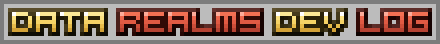
Before I get to the goods, a newsflash on Cortex Command: We are indeed still working on a a nice update with Workshop integration that will allow you to publish your mods to everyone on Steam directly from within the game. There’s a lot of menu stuff that needs to come together still, but rest assured it’s well underway. Also.. some long awaited bug fixes are in the pipeline (seam gib bug, i’m looking at you!). Keep eyes peeled on our twitter feed for the latest on when that drops.
Anyway, I’m here to present yet another meaty update to our next project, the Cave Vehicle Engine; this time Miro takes us though our engine’s powerful particle systems and their new editors:
The particles will definitely be put to good use very soon as we get into the collision and particle penetration effects (e.g. bullets zinging off and through objects, with sparks flying and holes being made!). We strongly believe that realistic, detailed, and physics-driven effects add a massive amount of fun and feel to gameplay, so we care a lot about fully fleshing out these things which might otherwise seem like trivial graphical details. We are excited to show what we truly mean in time for GDC this year.
But wait, there’s more! Miro has been hard at work on a ton of other stuff like powerful in-game Lua debugging tools, Color Picker palette, Scenario Editing updates, and refined controls for getting all these editors OUT of the main game window and onto secondary monitors! It’s really a great way to work, with the main CVE screen filling your main monitor, and all the clutter of the editor panels completely off to the side, yet still controlling stuff in the game:
You can follow any responses to this entry through the RSS 2.0 feed.
Both comments and pings are currently closed.
12 Responses to “Cave Vehicle Engine PARTICLES”
-
TheSlider -
# February 25th, 2013 at 7:44 pm
Awesome.
You keep amazing us with all these features. And the editor seems so user friendly.
What about starting some contests like “build your own robot/vehicle” ? -
Grumpy GNU/Linux user with poor hygiene -
# February 25th, 2013 at 8:50 pm
At this point I don’t know if you are actually hard-working on CC, or just posting “welp guys i’m workin” to keep the beasts tame.
I just don’t care anymore. I’ve experienced being a dev and being (quasi-sexually) harrased by the community, so take your time.
Don’t forget about the neckbeards that use linux, tho. -
uberhen -
# February 26th, 2013 at 3:36 am
Data, thank you for supporting mods on such an official level. When I first saw CC’s steam page, I have to admit I was a little disappointed that it received such little attention.
-
StrategyGuy -
# February 26th, 2013 at 5:56 am
I am still wondering if CC or CVE will be able to have a graphics/particle options, to decrease the amount of particles emitted by objects and the quality of the sprites. Just saying that it would be helpful, because i dont think my laptop can handle the awesomeness of these games….
-
Mrblahblah200 -
# February 26th, 2013 at 10:47 pm
Can we get some kind of documentation for the lua aspect of the robots? I do not know what the robot table contains.
I cannot even find out myself either, as there are no pairs(), ipairs() or even print() functions…What are all of the Key…_Downed etc. functions I could use?
Please reply, as I cannot further continue with programming like this…
-
Data -
# February 27th, 2013 at 8:30 am
lua binding documentation is on the todo list – thanks for the heads up
-
Mrblahblah200 -
# February 27th, 2013 at 5:01 pm
Thanks a lot for letting me know – really looking forward to the possibilities with the robots
-
Dinberg -
# March 1st, 2013 at 10:55 am
Workshop integration will transform CC, thanks much Data
-
Pumone -
# March 2nd, 2013 at 9:15 am
I do not care about the rest of games, CC is the King of them all!
-
The5 -
# March 24th, 2013 at 10:55 pm
SUGGESTION for the particle system:
Concerning the “Fade Alpha” properties,
is it possible to allow to define a timespan between “fade in” and “fade out” where the particle remains at it’s full or default alpha before fading out?Usually particle systems seem to support this.
It is usefull for things like flares that immediately are at the maximum brightness (or fade in verry quickly), remain at it for a certain time and then start to dim out.Regards
-
MIRO -
# March 26th, 2013 at 9:12 am
THE5: yeah, the timespan between fade in and out seems to be useful, good idea, will add it also with the alpha value to stay at. we will surely update particle systems more as we’ll see all features we need. thanks for your suggestion
-
The5 -
# March 30th, 2013 at 10:46 am
Great Miro!
I’m looking forward to more updates.
Best of luck with CVE and your future projects!